PC
This post covers the computer components I purchased, and the setup of running Blender on a Linux machine, with NVidia’s new RTX OptiX support. I used the amazing PCPartPicker to help me find parts that were all compatible. I settled on the following:
| Type | Item | Price |
|---|---|---|
| CPU | AMD Ryzen 7 3700X 3.6 GHz 8-Core Processor | $322.99 @ SuperBiiz |
| Motherboard | MSI MPG X570 GAMING EDGE WIFI ATX AM4 Motherboard | $196.99 @ SuperBiiz |
| Memory | G.Skill Trident Z Neo 32 GB (2 x 16 GB) DDR4-3600 Memory | $168.99 @ Newegg |
| Memory | G.Skill Trident Z Neo 32 GB (2 x 16 GB) DDR4-3600 Memory | $168.99 @ Newegg |
| Storage | HP EX950 2 TB M.2-2280 NVME Solid State Drive | $249.99 @ Newegg |
| Video Card | EVGA GeForce RTX 2080 SUPER 8 GB BLACK GAMING Video Card | $663.98 @ Newegg |
| Case | Fractal Design Meshify C ATX Mid Tower Case | $99.98 @ Newegg |
| Power Supply | EVGA SuperNOVA G3 750 W 80+ Gold Certified Fully Modular ATX Power Supply | $129.99 @ Monoprice |
| Prices include shipping, taxes, rebates, and discounts | ||
| Total (before mail-in rebates) | $2031.90 | |
| Mail-in rebates | -$30.00 | |
| Total | $2001.90 |
Drivers
The first step is to visit the NVidia Driver Page to learn what the latest version is. We won’t be downloading from there, but we will be finding out the version. For me the details were auto-populated, but either way put in the details of the card you purchased and click search. Then you’ll see the version number which for me is 440.44.
We’ll be installing the NVidia drviers from Ubuntu’s graphics-drivers package. To add it to your system, do the following:
sudo apt purge nvidia*
sudo add-apt-repository ppa:graphics-drivers
sudo apt update
Then since the newest drivers for me are 440, I install those:
sudo apt install nvidia-driver-440
Followed by the CUDA toolkit.
sudo apt install nvidia-cuda-toolkit
Blender
Time to download Blender version >= 2.81. Once you’re running it, go to Edit > Preferences, navigate to the “System” section, and select OptiX. If you don’t see your graphics card listed, then something has gone wrong.
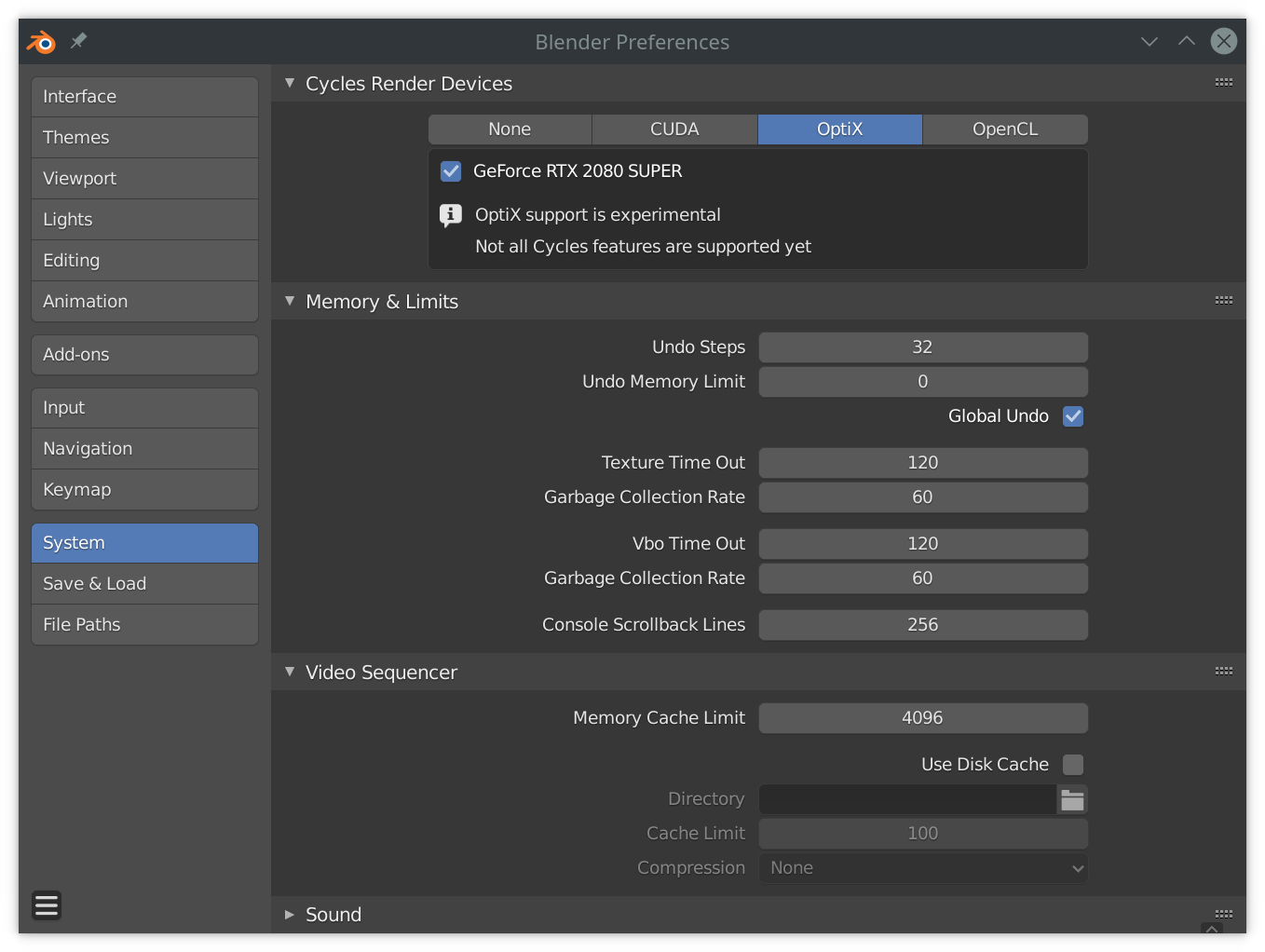
I’ve found that for some small scenes, CUDA is actually faster than OptiX. However most of the time OptiX seems to come out ahead.